Today, I am talking about how to create anrdoid app for
free. Many users download different types of applications, mostly they use
Google Play Store, Ovi Store etc to download different types of applications.
In these days many users buy android mobile phones, and download different
types of apps for fun and enjoyment.
Many users know how to create an android app for free. Now in this post, I am showing how to create own an android app for free. I shared simple methods to create an addroid app for free, follow below simple steps,
Create an Android App for free :
Many users know how to create an android app for free. Now in this post, I am showing how to create own an android app for free. I shared simple methods to create an addroid app for free, follow below simple steps,
Create an Android App for free :
Step 1)
First of all, you need to Go ibuildapp.
Step 2) Now Create a free account in this site.
Step 3) After create a account, Click on Create My App.
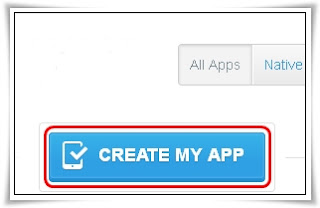
Step 4) Now choose any theme for your app.
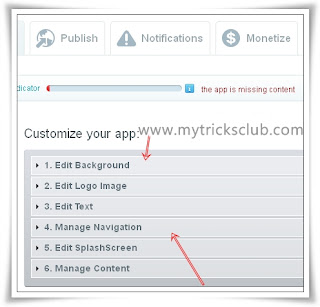 Step 5) Now Custom you
app theme, you also change background, logo, text, splashscreen etc. like above
image, you also must preview this app theme just go left side domo button.
Step 5) Now Custom you
app theme, you also change background, logo, text, splashscreen etc. like above
image, you also must preview this app theme just go left side domo button.
Step 6) You need to edit each tab shown in above image.
Step 7) After make your app, now you need to publish you App.
Step 8) Now click on Complete button, add your App logo and enter some information about your app.
Step 2) Now Create a free account in this site.
Step 3) After create a account, Click on Create My App.
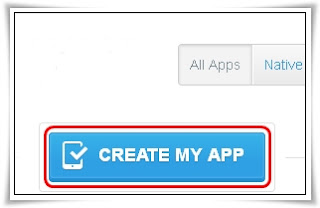
Step 4) Now choose any theme for your app.
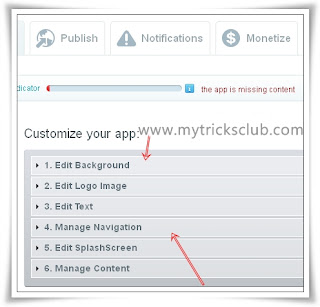 Step 5) Now Custom you
app theme, you also change background, logo, text, splashscreen etc. like above
image, you also must preview this app theme just go left side domo button.
Step 5) Now Custom you
app theme, you also change background, logo, text, splashscreen etc. like above
image, you also must preview this app theme just go left side domo button.Step 6) You need to edit each tab shown in above image.
Step 7) After make your app, now you need to publish you App.
Step 8) Now click on Complete button, add your App logo and enter some information about your app.
- Now your app is ready and also use in Android Mobile Phones. You also promote your app in websites, blogs etc.
- If you publish your app on Google Play Store, you need to pay $25 for signup in Google Play Store and if you publish your app on iTunes you need to pay $25 for signup.
In this way you create your android apps for free, enjoy friends and don't forget to share it with your friends.




0 comments :
Post a Comment